Get and Verify Fluxus Executor Key from Linkvertise Easily
If you are using the free version of Fluxus executor, you need to verify it with the Fluxus executor key; otherwise, you won’t be able to use it. Don’t worry; you can get the key from Linkvertise for free by completing the three basic tasks.
The key system only exists in the free version. If you have the paid version of Fluxus, your executor will be keyless, and you don’t need to verify it with a key. Additionally, if you have Linkvertise Premium, you don’t need to complete the three tasks; you will get the key directly.
Download the latest version of Fluxus executor from our website and follow the below easy steps to get and verify the key in your executor.
How to Get and Verify Fluxus Executor Key
Getting Key:
Getting the key might seem technical, but it’s a straightforward process even a newbie can also do it easily. The process will remain the same whether you’re using a mobile or a PC. Follow the below steps to get the key.
- Step 1: First make sure you have installed the latest version of Fluxus Executor on your device. If you haven’t installed it on your PC yet, follow the detailed guide we provided on our homepage for ease.
- Step 2: Open the Roblox and enter your sign-in with your Roblox account.
- Step 3: Open any game in Roblox where you want to execute scripts, such as Blox Fruits.
- Step 4: Click on the “Get Key” Button located on the left side and a URL will be copied to your clipboard.
- Step 5: Now paste the URL in your browser and click enter, you will be redirected to the Linkvertise Fluxus key page.
- Step 6: Click on the “Get Fluxus” button located on the right side.

- Step 7: Scroll down a little bit and click on the “Free Access with Ads” button.
- Step 8: Click on the “I’m interested” button, wait for a few seconds, and the first step will be completed.

- Step 9: Now click on the “Learn More” button, and you will be redirected to a new page. Open any article, wait for 10 seconds, and the second step will also be completed.

- Step 10: Now, wait a few seconds, and the third step will be completed.
- Step 11: Click on the “Continue” button and you will be redirected to the Fluxus key page.

- Step 12: Copy the key from here.
Verifying Key:
Once you get the key you need to verify it in the fluxus exploit. Follow the below steps to easily verify the key without any problem.
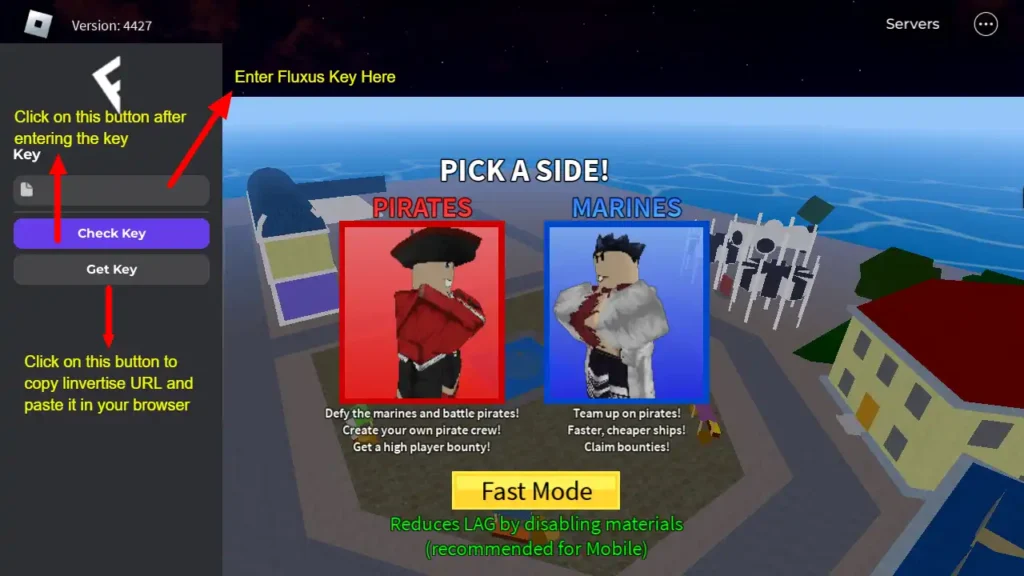
- Step 1: Go back to your game and paste the key in the key input box located at the left.
- Step 2: Now, click on the “Check Key” button.
- Step 3: Wait a few seconds and your executor will be verified.
Frequently Asked Questions
Conclusion
Verifying the Fluxus executor key is an important step for you to use the free version, allowing you the access the tool without any limitations and money. Whether you are using a PC or mobile the key verification process will be the same for both. If you have a paid version of Fluxus executor, you don’t need to verify the key it will be keyless. And remember make sure you have the latest version of the executor otherwise, it will not work. Follow the step-by-step guide and enjoy the Roblox games with full potential.

Leave a Reply